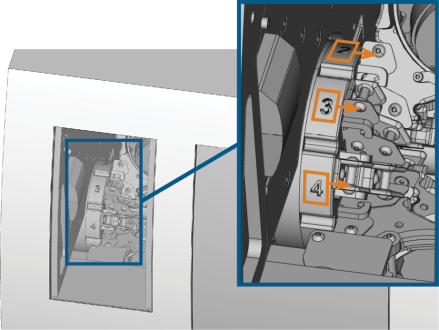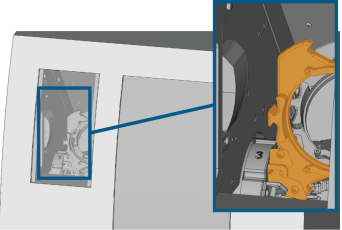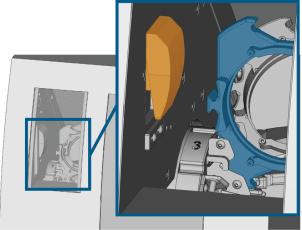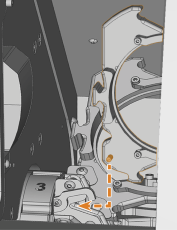Operating the blank changer
The workflow for restoration is as follows:
→
→
→
→
→
→
→
You can mount up to 8 blanks to the magazine slots of the blank changer![]() Machine component which stores multiple blanks in a magazine and which can automatically load them into the working chamber.. When using the search, use a blank changer or a blank magazine instead. The machine automatically loads blanks into the working chamber when they are required for the next job. This allows you to process up to 8 jobs in succession without having to start each job manually.
Machine component which stores multiple blanks in a magazine and which can automatically load them into the working chamber.. When using the search, use a blank changer or a blank magazine instead. The machine automatically loads blanks into the working chamber when they are required for the next job. This allows you to process up to 8 jobs in succession without having to start each job manually.
Crushing hazard caused by the moving blank magazine![]() Part of the blank changer in which you store the blanks for automatic loading. and blank gripper
Part of the blank changer in which you store the blanks for automatic loading. and blank gripper
If you reach into the blank magazine![]() Part of the blank changer in which you store the blanks for automatic loading. while the blank magazine
Part of the blank changer in which you store the blanks for automatic loading. while the blank magazine![]() Part of the blank changer in which you store the blanks for automatic loading. or blank gripper is moving, you may suffer from bruises.
Part of the blank changer in which you store the blanks for automatic loading. or blank gripper is moving, you may suffer from bruises.
- Before moving the blank magazine
 Part of the blank changer in which you store the blanks for automatic loading. via dentalcnc, remove your hands from the blank magazine
Part of the blank changer in which you store the blanks for automatic loading. via dentalcnc, remove your hands from the blank magazine Part of the blank changer in which you store the blanks for automatic loading. and close the blank magazine
Part of the blank changer in which you store the blanks for automatic loading. and close the blank magazine Part of the blank changer in which you store the blanks for automatic loading. door.
Part of the blank changer in which you store the blanks for automatic loading. door. - While the machine is operating, always expect the blank magazine
 Part of the blank changer in which you store the blanks for automatic loading. to suddenly start moving.
Part of the blank changer in which you store the blanks for automatic loading. to suddenly start moving. - When you are working in the blank magazine
 Part of the blank changer in which you store the blanks for automatic loading. while the machine is operating, always keep your hands at the change position and never reach into the blank magazine
Part of the blank changer in which you store the blanks for automatic loading. while the machine is operating, always keep your hands at the change position and never reach into the blank magazine Part of the blank changer in which you store the blanks for automatic loading..
Part of the blank changer in which you store the blanks for automatic loading.. - If you manually move the blank magazine
 Part of the blank changer in which you store the blanks for automatic loading., make sure that you do not pinch your fingers.
Part of the blank changer in which you store the blanks for automatic loading., make sure that you do not pinch your fingers.
To the left of each blank magazine![]() Part of the blank changer in which you store the blanks for automatic loading. slot is a laser engraved number (marked orange) that labels the corresponding slot.
Part of the blank changer in which you store the blanks for automatic loading. slot is a laser engraved number (marked orange) that labels the corresponding slot.
- The blank types in the physical slots must correspond to the blank types which are assigned to the virtual slots in dentalcnc.
- To move the blank magazine
 Part of the blank changer in which you store the blanks for automatic loading. or to manually load blanks into the working chamber, use the Machining view in dentalcnc.
Part of the blank changer in which you store the blanks for automatic loading. or to manually load blanks into the working chamber, use the Machining view in dentalcnc.
How to manually operate the blank changer![]() Machine component which stores multiple blanks in a magazine and which can automatically load them into the working chamber.. When using the search, use a blank changer or a blank magazine instead and how to assign jobs to blank magazine
Machine component which stores multiple blanks in a magazine and which can automatically load them into the working chamber.. When using the search, use a blank changer or a blank magazine instead and how to assign jobs to blank magazine![]() Part of the blank changer in which you store the blanks for automatic loading. slots is described in the documentation for dentalcnc.
Part of the blank changer in which you store the blanks for automatic loading. slots is described in the documentation for dentalcnc.
Change position of the blank magazine
NOTICE! When you mount blanks to a blank magazine![]() Part of the blank changer in which you store the blanks for automatic loading. slot, you must use the change position. Otherwise, the blanks in your machine will not correspond to the blank positions assigned in dentalcnc. The machine may load the wrong blanks, which can result in unusable machining results and broken tools.
Part of the blank changer in which you store the blanks for automatic loading. slot, you must use the change position. Otherwise, the blanks in your machine will not correspond to the blank positions assigned in dentalcnc. The machine may load the wrong blanks, which can result in unusable machining results and broken tools.
The change position (marked orange) is the position where the blank frame is oriented vertically in the blank magazine![]() Part of the blank changer in which you store the blanks for automatic loading.. Every blank magazine
Part of the blank changer in which you store the blanks for automatic loading.. Every blank magazine![]() Part of the blank changer in which you store the blanks for automatic loading. slot can be moved into the change position.
Part of the blank changer in which you store the blanks for automatic loading. slot can be moved into the change position.
Mounting blanks and block holders in the blank magazine
You can mount blanks to the blank magazine![]() Part of the blank changer in which you store the blanks for automatic loading. while the machine is operating.
Part of the blank changer in which you store the blanks for automatic loading. while the machine is operating.
- Move the desired blank magazine
 Part of the blank changer in which you store the blanks for automatic loading. slot into the change position via dentalcnc. Make sure the blank magazine
Part of the blank changer in which you store the blanks for automatic loading. slot into the change position via dentalcnc. Make sure the blank magazine Part of the blank changer in which you store the blanks for automatic loading. slot is available in dentalcnc.
Part of the blank changer in which you store the blanks for automatic loading. slot is available in dentalcnc. - Open the blank magazine
 Part of the blank changer in which you store the blanks for automatic loading. door.
Part of the blank changer in which you store the blanks for automatic loading. door.
- Remove the blank frame or block holder from the change position:
- With one hand keep pressed the blank frame release (marked orange).
- With the other hand pull the blank frame or holder (marked blue) to the right and remove it.
- To mount a blank frame or block holder to the blank magazine
 Part of the blank changer in which you store the blanks for automatic loading., do the following:
Part of the blank changer in which you store the blanks for automatic loading., do the following: - With one hand keep pressed the blank frame release, with the other hand pick up the blank frame or block holder.
- Orientate it so that the fixing screws face you and the clamping bolt (marked orange) is in the lower left corner.
-
Push the blank frame or block holder into the blank magazine
 Part of the blank changer in which you store the blanks for automatic loading. slot at the change position and hold it in place. The clamping bolt must lie completely in the recess.
Part of the blank changer in which you store the blanks for automatic loading. slot at the change position and hold it in place. The clamping bolt must lie completely in the recess. - Remove the other hand from the blank frame release.
- Check if the blank frame or block holder is fixed in the blank magazine
 Part of the blank changer in which you store the blanks for automatic loading. slot. Otherwise remove it and repeat the previous step.
Part of the blank changer in which you store the blanks for automatic loading. slot. Otherwise remove it and repeat the previous step.