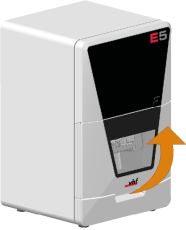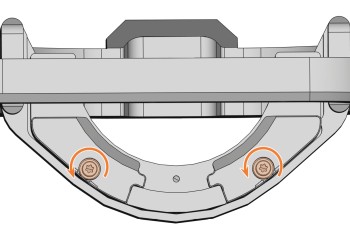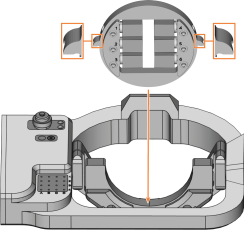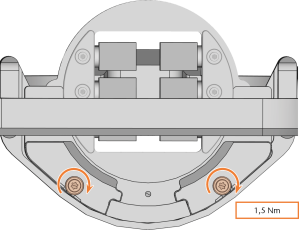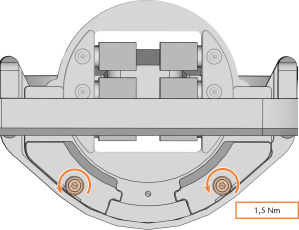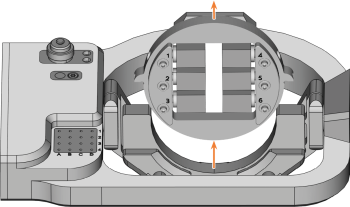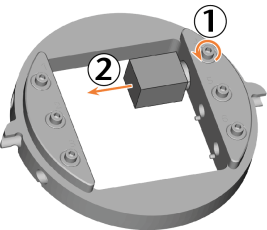Mounting blocks and block holders in the working chamber
Watch the video
YouTube video – When viewing this video, personal data is sent to YouTube, LLC, USA. Privacy statement
The workflow for restoration is as follows:
→
→
→
Mounting blocks to the block holder
You can mount up to 6 blocks to the block holder.
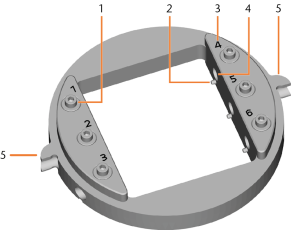
The E5 block holder
- Fixing screws
- Positioning pins
- Item numbers
- Holes for block shafts
- Positioning aids of the block holder
-
CAUTION!Wear gloves.
-
The block type, the number of blocks and the block positions must correspond to the corresponding job in dentalcam.
-
Loosen the fixing screw at the desired position with the torque screwdriver supplied.
-
If the block is multilayered, align the blank so that the top layer of color is on top.
-
Position the block so that the positioning pin at the block holder (markings on the left) lies in the groove in the block shaft (marking on the right).
-
Insert the shaft of the block into the desired position in the block holder until it is firmly seated.
-
Use the torque screwdriver supplied to fix the block with the corresponding fixing screw. Tighten the screw firmly.
NOTICE! Tool breakages and defective machining results due to incorrect block assignment
Mounting the block holder in the working chamber
-
CAUTION!Wear gloves.
-
Open the working chamber door.
-
Loosen the 2 fixing screws on the blank holder without unscrewing them.
-
Remove the blank from the blank holder if present.
-
Align the block holder so that the position numbers point in your direction.
The flat sides of the positioning aids point downwards.
-
Insert the block holder from the top into the blank holder.
-
Tighten the fixing screws with the supplied torque screwdriver (1.5 Nm).
Removing the block holder from the working chamber
-
CAUTION!Wear gloves.
-
Open the working chamber door.
-
Loosen the 2 fixing screws on the blank holder without unscrewing them.
-
Remove the block holder from the blank holder.
Removing the blocks from the block holder
-
CAUTION!Wear gloves.
-
Use the provided torque wrench to loosen the fixing screw at the desired position.
-
Remove the block from its holder.