Basic workflow
How do I work with the software? What are the basic steps?
If you break down the workflow of dentalcam and dentalcnc, you will discover that it can be quite simple. It doesn’t matter if you are new to computer aided manufacturing or a veteran, all required steps in the manufacturing software![]() Term for the software package consisting of dentalcam and dentalcnc. should become clear to you very quickly.
Term for the software package consisting of dentalcam and dentalcnc. should become clear to you very quickly.
Basic steps
Let’s take a look at the basic steps that you need to follow for successfully machining of high quality dental objects with dentalcam and dentalcnc.
- Create your job A job contains all the data required to machine a blank: Recovery data, blank parameters, machining strategies and more. When creating a job, you start with specifying the material that you want to use, the blank size and other basic values. [Read more]
- Import your object data You need to create the 3D data for the objects that you want to manufacture with an external CAD application. You then need to import these objects into dentalcam and set the required parameters so that dentalcam knows how to handle the objects. [Read more]
- Nest your objects Nesting your objects means to position them in the blank, add bars, sinter bars and drops if required. Your goal is to use your blanks as efficiently as possible while at the same time achieve a high machining quality. [Read more]
- Have your job calculated Once your job is completely designed, the optimal machining strategy for it must be calculated before the CNC machine can get to work. [Read more]
- Execute your job As soon as a job is being calculated, it is added to the job list in dentalcnc. In most cases, you then only prepare your CNC machine and you are ready to start machining. Thanks to the DirectMill feature, you can even start machining the job while it is still being calculated. [Read more]
The following diagram visualizes the basic workflow described above.
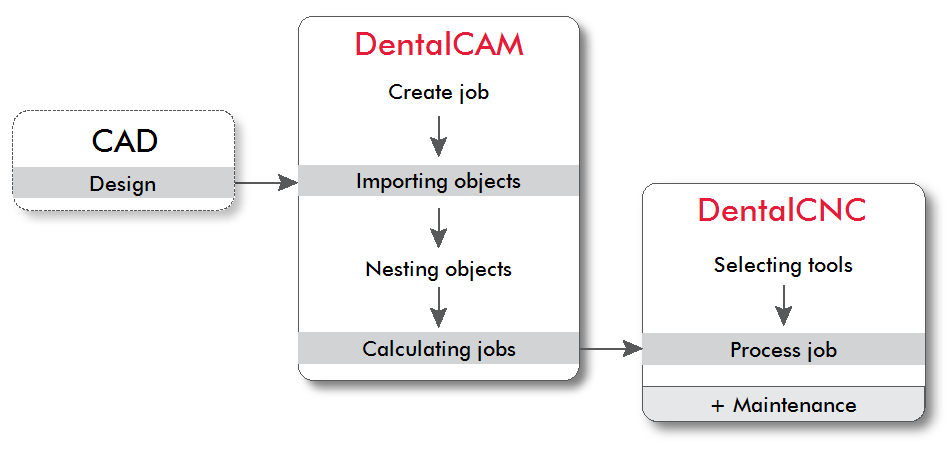
Diagram: Basic workflow of dentalcam & dentalcnc; Notice: The CAD application is not supplied with your machine
Watch the video
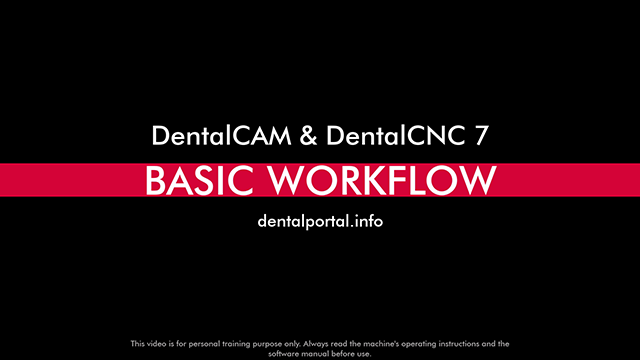
YouTube video – When viewing this video, personal data is sent to YouTube, LLC, USA. Privacy statement
What's next?
If you have already installed the applications, you can create your first job right away.