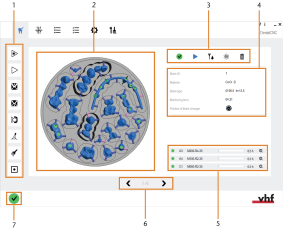Machine status icon
Where can I see the machine status?
The machine status icon in the Machining view in indicates the current status of the machine.
- Open the Machining view with the following icon in the main toolbar:

The location of machine status icon (marked orange)
Connection status
Connected
dentalcnc successfully established a connection to your machine.
Connecting
dentalcnc is connecting to the machine.
Not connected
dentalcnc couldn't find your machine. If the machine is properly installed, you may need to establish the connection.
Status of doors, flaps and drawers
Working chamber door open
The working chamber door is open.
Lower flap/drawer open and working chamber door closed
The flap / drawer below the working chamber door is open. This icon only displays for machines with an electronically monitored flap or drawer.
Working chamber door and lower flap/drawer open
The working chamber door and the flap / drawer below the working chamber door is open. This icon only displays for machines with an electronically monitored flap or drawer.
Normal operation
Machine is operating
The machine is operating.
dentalcnc is waiting for CAM data
In cases of especially complex jobs, the machine may be able to process the blank faster than the computer can calculate the job. If this happens, dentalcnc pauses the machine until enough data has been calculated to resume machining.
Job interruption
dentalcnc interrupted manufacturing because a parameter (e.g., the force of the incoming air pressure) is outside the permitted range. Machining will continue as soon as the parameter is within the permitted range again.
Amount of cooling liquid insufficient
The cooling liquid sensor has detected that the cooling liquid level in the tank is too low. You can find information on the required amount of cooling liquid in the machine’s operating instructions.
Compressed air pressure insufficient
The pressure of the incoming compressed air is insufficient. You can find the requirements for compressed air in the machine’s operating instructions.
Flow rate of cooling liquid insufficient
The flow rate of the cooling liquid is insufficient. You can find the requirements for cooling liquid in the machine’s operating instructions.
Vacuum in working chamber insufficient
The machine internal vacuum sensor detected that the vacuum in the working chamber is insufficient. Switch on your air extraction system or set the extraction level higher.
Job abortion
Machine malfunction
A machine malfunction was recognized by the internal control unit in case of a critical event. dentalcnc displays the error message and error code that was sent by the control unit.
If a job was aborted, you have to restart it.
What's next?
You can prepare machining by directly controlling the machine:
Controlling the machine to prepare machining
Operating the blank changer with dentalcnc
If the machine is prepared, you can start machining the job: