Establishing the connection between dentalcnc and your machine
In order to control your machine, dentalcnc needs to establish a connection to the internal control unit of the machine. The exact procedure depends on whether your machine is equipped with a USB port or an Ethernet port.
If you want to control multiple machines with 1 CAM computer![]() The computer that is connected to your machine and which runs dentalcam and dentalcnc., use our multi-machine control feature. Setting up multi-machine control
The computer that is connected to your machine and which runs dentalcam and dentalcnc., use our multi-machine control feature. Setting up multi-machine control
In order to control your machine, dentalcnc needs to know the correct USB port number. If you use the CAM computer![]() The computer that is connected to your machine and which runs dentalcam and dentalcnc. with only 1 machine, finding the port number is usually only required once upon installation of the machine and manufacturing software
The computer that is connected to your machine and which runs dentalcam and dentalcnc. with only 1 machine, finding the port number is usually only required once upon installation of the machine and manufacturing software![]() Term for the software package consisting of dentalcam and dentalcnc..
Term for the software package consisting of dentalcam and dentalcnc..
In most cases, dentalcnc can automatically determine the port number without manual configuration.
-
Make sure that the machine is properly installed and switch it on.
-
Open the dentalcncApplication settings with the following icon in the main toolbar:

-
Open the General settings with the following icon on the local toolbar:

-
Select the following icon next to the Port number input field:

-
If dentalcnc is able to determine the port number, the number displays in the Port number input field. The machine references.
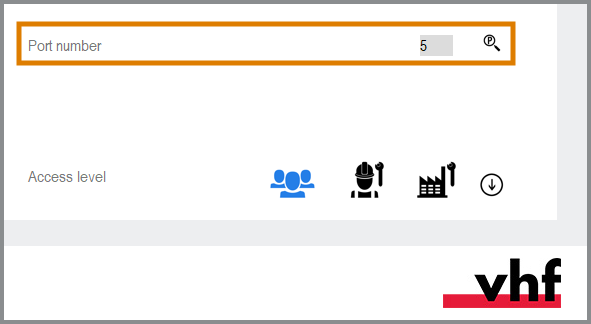
The configuration of machines with an Ethernet port depends heavily on the machine's network technology. Therefore, you can find information on how to establish the connection to these machines in the corresponding operating instructions.
What's next?
If you want to use our multi-machine control feature:
Setting up multi-machine control
If you want to integrate the applications into your network:
Integrating dentalcam & dentalcnc into your network
Otherwise, setup the applications: