Applies to: dentalcam & dentalcnc 8.12
Error code 58 – Stop by reference switch
dentalcnc aborts the job and displays the error code.
There is an extended version of this troubleshooting guide available for vhf certified service employees:
Interactive troubleshooting guide
When did dentalcnc display the error code?
Does dentalcnc indicate that an axis moved into an end switch?
How to check this:
- Open the Machining view. For this, select the following icon in the main icon bar:
- Check if a red indicator displays next to the axis labels. The red indicator only displays for a short time.
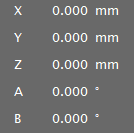
The axis labels in dentalcnc
Can you move the spindle and blank holder along the corresponding axes evenly by hand?
How to check this:
- Open the working chamber door.
- Switch off the machine at the main power switch.
- Move the spindle and blank holder until you reach the end point of the corresponding axis. Stop immediately if you encounter any resistance.
- Carefully move the spindle along the X-, Y- and Z-axis.
- Carefully rotate the blank holder about the A-axis.
- 5-axis machines only: Carefully rotate the blank holder around the B-axis.
Did step losses occur?
Step losses manifest in a delayed movement of at least 1 axis.
Can you move the spindle evenly along all axes by hand?
How to check this:
- Open the working chamber door.
- Switch off the machine at the main power switch.
- Move the spindle and blank holder until you reach the end point of the corresponding axis. Stop immediately if you encounter any resistance.
- Carefully move the spindle along the X-, Y- and Z-axis.
- Carefully rotate the blank holder about the A-axis.
- 5-axis machines only: Carefully rotate the blank holder around the B-axis.
Recommendation
The error pattern may be similar to the one of the error code 22.
Recommendation
The error pattern may be similar to the one of the error code E34.
Recommendation
The error pattern may be similar to the one of the error code E34.
Recommendation
- Contact customer service.
Recommendation
It may have been a temporary issue.
Recommendation
- Contact customer service.
Recommendation
- Contact customer service.