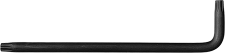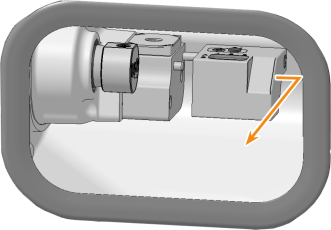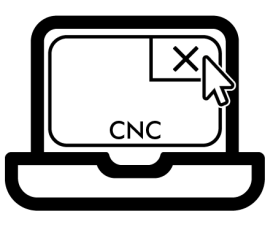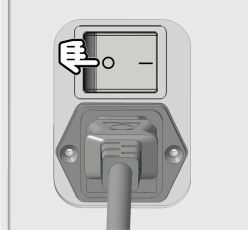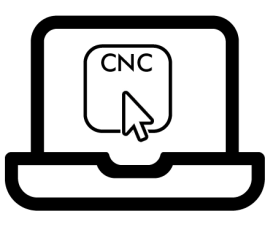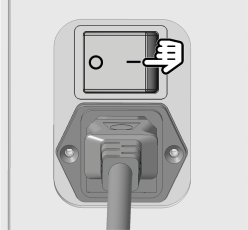Exchanging the measuring sensor
Watch the video
YouTube video – When viewing this video, personal data is sent to YouTube, LLC, USA. Privacy statement
-
Have ready:
- Open the working chamber door.
-
CAUTION!Wear gloves.
-
Remove the tool magazine.
-
Close dentalcnc.
-
Switch off the machine at the main power switch.
-
Remove the cover caps and the screws.
-
Carefully pull off the measuring sensor. Pay attention to the plugged-in measuring sensor cable.
-
If you cannot pull the measuring sensor off the bracket anymore:
-
Remove the cover cap.
-
Screw in the M4 x 30 cylinder head screw (included with the delivery of the machine).
-
The measuring sensor is released.
-
-
Remove the screw from the measuring sensor.
-
Carefully pull off the measuring sensor. Pay attention to the plugged-in measuring sensor cable.
-
-
Push in the clip on the connector of the measuring sensor cable and pull the connector out of the socket.
-
Remove the measuring sensor from the working chamber.
-
Pick up the spare measuring sensor.
Make sure that the gasket (marked orange) is properly inserted.
-
Plug the connector of the measuring sensor cable into the socket of measuring sensor.
-
Plug the measuring sensor onto the bracket. Make sure that the measuring sensor cable is not damaged.
-
Attach the measuring sensor with the screws and cover then openings with the cover caps.
-
Exchange the tool magazine insert and the AirTool insert (included with the delivery of the spare measuring sensor).
-
Close the working chamber door.
-
Switch on the machine at the main power switch.
-
Start dentalcnc.
- In dentalcnc, do the following: