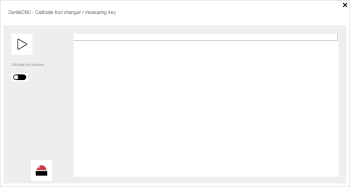Measure the measuring sensor
This maintenance function requires the access level Service for most machines.
On the following machines, the maintenance function also opens with the access level User in a simplified version:
-
E4
-
E5
For vhf-certified service staff, the full version of the maintenance function is described in the service section:
When changing the measuring sensor or end switch, the measuring sensor must be measured.
-
For machines with removable tool magazine, install the tool magazine in the working chamber.
-
Open the dentalcncApplication settings with the following icon in the main toolbar:

-
Open the Machine maintenance view with the following toolbar icon:

-
Select the following icon:

-
The Calibrate tool changer / measuring key window opens.
The option Calculate tool positions is hidden at access level User.
-
Select the following icon:

-
Confirm the current message.
-
The spindle moves to the tool change position.
-
Remove the tool from the spindle if necessary.
-
Confirm the current message.
-
The spindle moves down on the measuring sensor, and the measuring sensor position is calculated.
-
Select Yes.
-
To confirm the positions, select the following icon: