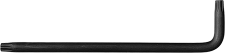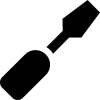Exchanging the blank holder
-
Have ready:
-
Close the working chamber door.
 Move the axes into the default position by selecting the depicted icon in the Machining view in DentalCNC.
Move the axes into the default position by selecting the depicted icon in the Machining view in DentalCNC.-
Open the working chamber door.
-
Close DentalCNC
-
Switch off the machine at the main power switch.
-
CAUTION!Wear gloves.
-
Remove the blank from the blank holder if present.
-
Turn the blank holder by hand as far to the left as possible.
-
Remove the 2 cover caps with the flat, blunt tool.
-
Unscrew the 2 screws (marked orange) that secure the blank holder.
-
Remove the blank holder and the screws from the working chamber.
-
Clean the surface with a damp cloth.
-
Position the spare blank holder. Make sure that the recess in the blank holder is seated on the positioning pin of the A axis.
-
Turn the blank holder by hand as far to the right as possible.
-
Use the TX20 angle screwdriver and the 2 screws (marked orange) to screw the blank holder in place.
-
Cover the screws with the cover caps.
-
Close the working chamber door.
-
Switch on the machine at the main power switch.
-
Start DentalCNC.
-
Mill a test specimen and calibrate the machine as necessary.