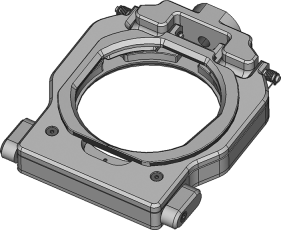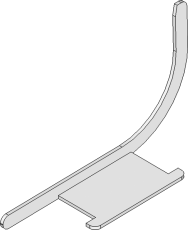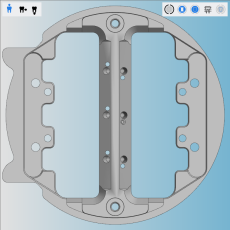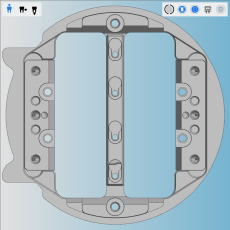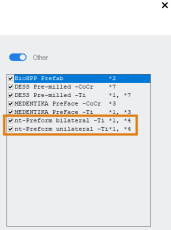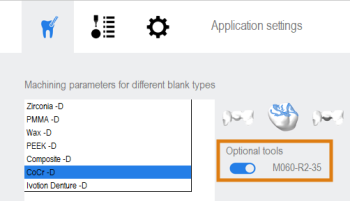New functions | Improvement of an existing function | Bug Fixes
Highlights
dentalcam & dentalcnc
(K5, K5+, R5) Ivoclar Ivotion discs are now supported
Ivoclar Ivotion discs combine dental and prosthetic base material.
When updating, you must first activate new blank types.
This function requires machine-specific extra equipment![]() Physical component which must be obtained separately and which adds new functionality to your machine. from your customer service:
Physical component which must be obtained separately and which adds new functionality to your machine. from your customer service:
(R5, S1, S2, S5) nt-trading Preform holder with unilateral mount is now supported
Only the nt-trading Preform abutment holder with bilateral mount has previously been supported. You can now also use the version with unilateral mount.
When updating, you must first activate new blank types.
-
If you are using the unilateral mount, when creating a job from the Blank type dropdown list, select the nt-Trading unilateral -Ti entry.
If you are using the holder with bilateral mount, select nt-Trading bilateral -Ti.
You can activate and deactivate both versions separately:
Additional features and changes
dentalcam
dentalcam now provides better protection against importing incompatible abutment data
If you import STL data for prefabricated abutments that are incompatible with the abutment holder selected when creating the job, dentalcam now displays a corresponding message.
dentalcnc
Modified tools for milling test specimens and calibration specimens
Effective immediately, the following tools are used for milling test specimens and calibration specimens:
-
4-axis machines: P200-R1-35
-
5-axis machines: P200-R1-40
Warm-up process for spindles can now be activated manually
You could previously only start the warm-up process for spindles at the start of a calibration. You can now start this process manually to protect the spindle and prevent errors when measuring prefabricated abutments.
(N4, N4+, Z4) Elimination of the need to enable CAD/CAM integration for individual CAD applications by code
Previously, CAD/CAM integration had to be enabled separately by code for the CAD application in use. You can now simply select the CAD/CAM integration and 3Shape Produce enabled option in the general application settings.
Function for automatic tool loading when resetting the tool life deactivated as standard
In the dentalcnc general application settings, the function Load tools when resetting the tool life is now deactivated as standard.
Improved display message and language-dependent help articles
The following areas of the user interface have been improved:
-
The message about a tool in the collet chuck during the machine start has been supplemented with the note about the possible movement of the axes.
-
Linked help articles to dentalportal.info are now displayed in the language selected in dentalcnc.
This concerns the following help articles:
-
The online instructions that you can open in the maintenance section
-
Release Notes
-
dentalcam & dentalcnc user information
If a help article is not available in the selected language, the English version is displayed.
-
Bug Fixes
dentalcam
Optional M060-R2-32/35 tool is now used for activation when machining secondary crowns
If you had activated the optional M060-R2-32 and -35 tools for machining occlusal surfaces of the Secondary crown indication, dentalcam did not use them when calculating the strategy.
This behavior has been corrected.
Grooves on objects with certain nesting activities no longer occur
Certain unfavorable arrangements of objects could lead to grooves on the objects.
This behavior has been corrected.
(Z4) Objects are no longer moved from the blank display
Once you machined drillings in zircon blanks, the relevant object was moved from the blank display.
This behavior has been corrected.
dentalcnc
(Z4) Corrected measurement of prefabricated abutments increases machining quality
Correcting the measurement parameters improved the accuracy of the measurement of prefabricated abutments, which increases the machining quality.
(Z4) Video recording now stops at the end of machining
The recording of the working chamber by the internal webcam for service purposes previously only stopped after you responded to the job deletion dialog. But this allowed the creation of very large video files.
This behavior has been corrected.