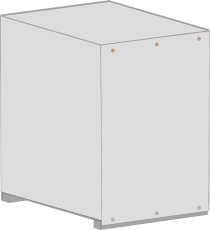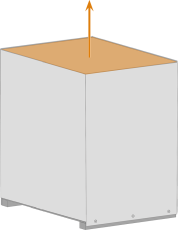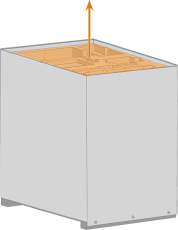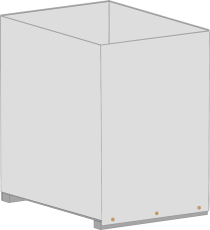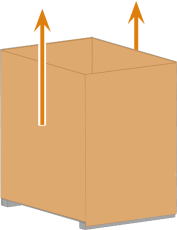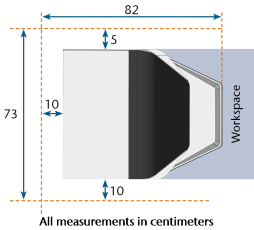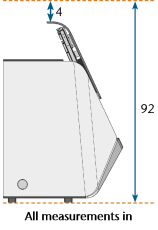Unpacking and positioning
Watch the video
YouTube video – When viewing this video, personal data is sent to YouTube, LLC, USA. Privacy statement
Select installation site
The installation site must meet the limit values and requirements in chapter Technical data.
Unpacking the machine
-
Remove the screws (marked orange) that secure the lid of the transport box.
The number of screws may vary.
-
Lift off the lid (marked orange).
-
Remove the accessories.
-
Remove the upper padding (marked orange).
-
Remove the screws (marked orange) that secure the crate frame to the pallet.
The number of screws may vary.
-
Lift the crate frame (marked orange) off the pallet.
-
Remove the 2 foam pads.
-
Remove the accessory case from the foam insert.
-
Grasp the handles of the carrying aid and lift the machine out of the foam insert. Use as many people to carry the machine as required by law.
-
Place the machine on a surface that can carry the weight of the machine.
-
NOTICE! Make sure that the following safety distances are always maintained.
-
Use the buckle to loosen the strap (marked orange). Remove the strap.
-
Pull the 2 locking bolts upwards and remove the carrying aid.
-
Remove the hood.
-
Keep all parts of the packing set for possible service returns.
What's next?
If you want to proceed directly with the installation:
Checking the scope of delivery
If you want to get an overview of the machine first: