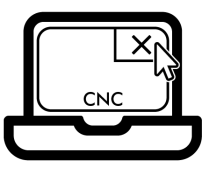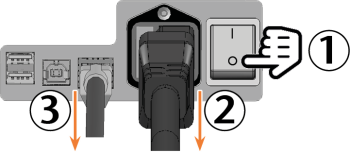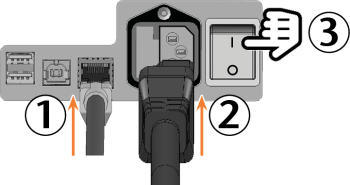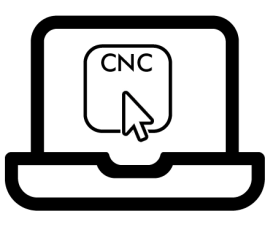Exchanging the system module
NOTICE
Exchanging the system module requires Customer Service assistance
The preparation for exchanging the system module and setup of the spare system module require Customer Service software configuration. Otherwise, your machine will not be operational.
Watch the video
YouTube video – When viewing this video, personal data is sent to YouTube, LLC, USA. Privacy statement
The system module contains the following components:
-
Power supply
-
Control unit
-
Connection panel
If one of these components is defective, replace the entire module.
Insert the module into the system module shaft.

Empty system module shaft
-
Positioning bar for lower service cover
-
System module slot
-
Locking bolt*
-
Guide rails
*Exchange the locking bolt if required. Exchanging the system module locking bolt
-
Contact customer service.
-
Customer Service prepares the system module exchange.
-
Have ready:
1 x Spare system module
-
Close dentalcnc.
-
DANGER!Switch off the machine at the main power switch.
-
Disconnect the power and Ethernet cable.
-
Remove the lower service cover:
-
Grasp the left and right sides of the cover.
-
Pull the cover forward.
-
Pull the locking bolt upwards and turn it clockwise.
-
The locking bolt stays in position. The system module shaft is unlocked.
-
Pull the system module forward out of the shaft by the handle.
-
Slide the spare system module with the connector on the right rear side into the system module shaft.
Insert the base plate of the system module into the left and right guide rails.
-
You can feel the connector sliding into the system module slot.
-
Turn the locking bolt counterclockwise.
-
The locking bolt slides down. The system module shaft is locked.
-
Install the lower service cover:
-
Place the top edge of the cover on the positioning bar above the system module shaft.
-
Tilt the bottom half of the cover to the machine.
-
Press the cover until it snaps into place.
-
Connect the Ethernet and power cables.
-
Switch on the machine at the main power switch.
-
Start dentalcnc
-
Contact customer service.
-
Customer Service sets up the system module.
NOTICE! Damage to the cables and the system module if cables remain plugged into the module