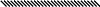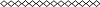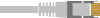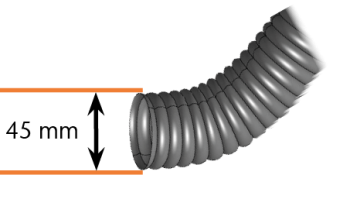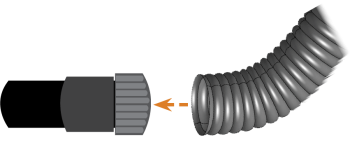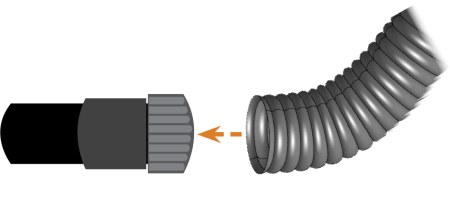Connecting the machine
Watch the video
YouTube video – When viewing this video, personal data is sent to YouTube, LLC, USA. Privacy statement
The installation steps to operation are:
Machine installation scheme
Directly connecting the machine to the CAM computer
Connecting the machine to the CAM computer via a local network
Connecting the CAM computer
You connect the CAM computer![]() The computer that is connected to your machine and which runs dentalcam and dentalcnc. via Ethernet network cable.
The computer that is connected to your machine and which runs dentalcam and dentalcnc. via Ethernet network cable.
To avoid connecting errors, we highly recommend that you use the USB or Ethernet cable which was provided with the device. Original spare parts are available from customer service.
Connecting Ethernet
You can connect the machine either directly to your CAM computers![]() The computer that is connected to your machine and which runs dentalcam and dentalcnc. or via the local network. For integrating the machine into your network, you will require the assistance of your IT specialist.
The computer that is connected to your machine and which runs dentalcam and dentalcnc. or via the local network. For integrating the machine into your network, you will require the assistance of your IT specialist.
-
Plug the Ethernet cable into the network port at the connection panel of the machine.
-
For a direct connection, plug the other end of the Ethernet cable into the network port on the CAM computer
 The computer that is connected to your machine and which runs dentalcam and dentalcnc..
The computer that is connected to your machine and which runs dentalcam and dentalcnc.. -
To connect through your network, plug the other end of the Ethernet cable into a port on the local network (for example, hub, switch, network jack).
-
The CAM computer
 The computer that is connected to your machine and which runs dentalcam and dentalcnc. must also be connected to this network.
The computer that is connected to your machine and which runs dentalcam and dentalcnc. must also be connected to this network. -
The IP assignment in the network be performed by a DHCP server.
-
-
You set up the connection between the machine and CAM computer
 The computer that is connected to your machine and which runs dentalcam and dentalcnc. using the software during the initial start-up.
The computer that is connected to your machine and which runs dentalcam and dentalcnc. using the software during the initial start-up.
Minimum Ethernet cable requirements
- Performance class: CAT-6
- Screened/Foiled Twisted Pair (S/FTP)
- Maximum length of 55 m (approx. 180 ft)
- Premium quality
Installing the air extraction system
You only need the air extraction system for dry machining.
-
WARNING!Always use an air extraction system that meets the requirements of the chapter Technical data.
| Component | Source | Required? | Prerequisite |
|---|---|---|---|
|
Suction unit incl. suction hose |
Customer service, specialist dealers |
Yes |
– |
|
Switching unit |
Customer service* |
No |
Data cable not used |
|
Data cable of supported suction units |
Manufacturer of the suction unit |
No |
Supported suction unit; switching unit not used |
|
Hose connection |
Customer service |
If the suction hose does not fit |
– |
*The switching unit is not available worldwide.
Installing the suction unit
You can install the suction unit as follows:
-
Read the documentation for the suction unit. Follow the operating and safety instructions at any time.
-
Check if the connection of the suction hose has an outer diameter of 45 mm.
-
If the diameter is different, adjust either the hose or the hose adapter supplied with the suction unit.
Alternative: Use the optional hose connection of vhf.
-
Insert the suction hose into the opening for the suction unit on the machine. Make sure that the suction hose is properly seated.
-
If you want the machine to automatically switch the suction unit on and off, choose 1 of the following options:
-
Continue with the installation of the suction unit as described in the documentation of the unit.
If you cannot connect the suction hose of the suction unit directly to the machine, install the hose connection as follows:
- Obtain the hose connection from customer service.
- Turn the thread of the hose connection counterclockwise until the connection is completely open.
- Insert the suction hose of the suction device completely into the hose connection on the side of the thread.
- Turn the thread of the hose connection clockwise as far as you can.
- Insert the hose connection into the opening for the air extraction system of the machine. Ensure it is firmly connected.
If the thread gets detached from the hose connection, place it onto the connection again and turn it clockwise once so that it is screwed to the connection again.
Establishing the electric connection
The machine requires an uninterruptible power supply for proper operation.
- Plug the provided power cable into the power connection at the connection panel of the machine.
-
NOTICE! To avoid job interruptions, install an uninterruptible power supply (UPS), type online / VFI (IEC 62040-3, Class 1) if there are regular power failures or frequent mains voltage fluctuations.
- Insert the plug of the cable into a socket that is protected by a Residual Current Device / Ground Fault Circuit Interrupter.
What's next?