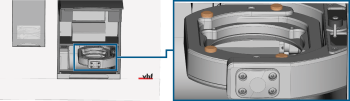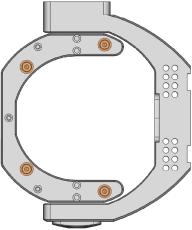Applies to: dentalcam & dentalcnc 8.12 / S2 / S5
Error code -1001 or -2001 – Error while unloading the blank
This error code can occur while the machine is unloading a blank from the working chamber into the blank magazine![]() Part of the blank changer in which you store the blanks for automatic loading..
Part of the blank changer in which you store the blanks for automatic loading..
It indicates that the blank changer![]() Machine component which stores multiple blanks in a magazine and which can automatically load them into the working chamber.. When using the search, use a blank changer or a blank magazine instead carriage could not fully move into the working chamber beyond the A-axis.
Machine component which stores multiple blanks in a magazine and which can automatically load them into the working chamber.. When using the search, use a blank changer or a blank magazine instead carriage could not fully move into the working chamber beyond the A-axis.
The corresponding end switch or sensor did not send a signal.
Interactive troubleshooting guide
Are the blank changer carriage and blank changer flap blocked?
- Open the working chamber door.
- Open the blank magazine
 Part of the blank changer in which you store the blanks for automatic loading. door.
Part of the blank changer in which you store the blanks for automatic loading. door.
- Check if there are any objects that prevent the blank changer
 Machine component which stores multiple blanks in a magazine and which can automatically load them into the working chamber.. When using the search, use a blank changer or a blank magazine instead flap (marked orange) from opening and / or closing.
Machine component which stores multiple blanks in a magazine and which can automatically load them into the working chamber.. When using the search, use a blank changer or a blank magazine instead flap (marked orange) from opening and / or closing. - Check if there are any objects in the travel range of the carriage in the working chamber and blank magazine
 Part of the blank changer in which you store the blanks for automatic loading..
Part of the blank changer in which you store the blanks for automatic loading..
Was the blank which caused the error during unloading properly mounted to the blank frame?
How to check this:
- Verify that the blank was mounted to the blank frame according to the machine’s operating instructions. See ‘Operating the blank changer
 Machine component which stores multiple blanks in a magazine and which can automatically load them into the working chamber.. When using the search, use a blank changer or a blank magazine instead’.
Machine component which stores multiple blanks in a magazine and which can automatically load them into the working chamber.. When using the search, use a blank changer or a blank magazine instead’.
Is the working chamber soiled?
Does cleaning the release plate or release bolts solve the issue?
The S2 and S5 use different mechanisms to release the blank frames during loading and unloading.
- S2 1 x Release plate
- S5 4 x Release bolts
How to check this:
- Clean the release plate. S2: Cleaning the release plate of the blank changer
- Test the blank changer
 Machine component which stores multiple blanks in a magazine and which can automatically load them into the working chamber.. When using the search, use a blank changer or a blank magazine instead:
Machine component which stores multiple blanks in a magazine and which can automatically load them into the working chamber.. When using the search, use a blank changer or a blank magazine instead: - Mount blanks of different materials to all blank magazine
 Part of the blank changer in which you store the blanks for automatic loading. slots.
Part of the blank changer in which you store the blanks for automatic loading. slots. - If the following applies, the blank changer
 Machine component which stores multiple blanks in a magazine and which can automatically load them into the working chamber.. When using the search, use a blank changer or a blank magazine instead test is successful:
Machine component which stores multiple blanks in a magazine and which can automatically load them into the working chamber.. When using the search, use a blank changer or a blank magazine instead test is successful: - All blanks were successfully loaded and unloaded.
- The blank changer
 Machine component which stores multiple blanks in a magazine and which can automatically load them into the working chamber.. When using the search, use a blank changer or a blank magazine instead carriage and blank changer
Machine component which stores multiple blanks in a magazine and which can automatically load them into the working chamber.. When using the search, use a blank changer or a blank magazine instead carriage and blank changer Machine component which stores multiple blanks in a magazine and which can automatically load them into the working chamber.. When using the search, use a blank changer or a blank magazine instead flap moved steadily and smoothly.
Machine component which stores multiple blanks in a magazine and which can automatically load them into the working chamber.. When using the search, use a blank changer or a blank magazine instead flap moved steadily and smoothly.
When reinserting the cover plate, do not forget to attach the washers.
- Close the working chamber door.
 Move the axes into the cleaning position by selecting the depicted icon in the Machining view in dentalcnc.
Move the axes into the cleaning position by selecting the depicted icon in the Machining view in dentalcnc.- The blank changer
 Machine component which stores multiple blanks in a magazine and which can automatically load them into the working chamber.. When using the search, use a blank changer or a blank magazine instead flap opens and the 4 bolts move upwards.
Machine component which stores multiple blanks in a magazine and which can automatically load them into the working chamber.. When using the search, use a blank changer or a blank magazine instead flap opens and the 4 bolts move upwards. - Open the working chamber door.
- Clean the following components:
- Both sides of the blank changer
 Machine component which stores multiple blanks in a magazine and which can automatically load them into the working chamber.. When using the search, use a blank changer or a blank magazine instead flap (marked orange)
Machine component which stores multiple blanks in a magazine and which can automatically load them into the working chamber.. When using the search, use a blank changer or a blank magazine instead flap (marked orange) - The bottom surface between the working chamber and the blank magazine
 Part of the blank changer in which you store the blanks for automatic loading. (marked green)
Part of the blank changer in which you store the blanks for automatic loading. (marked green) - The 4 release bolts (marked yellow)
- Both sides of the blank changer
- Close the working chamber door.
- Confirm the message in dentalcnc.
- The release bolts move downwards and the blank changer
 Machine component which stores multiple blanks in a magazine and which can automatically load them into the working chamber.. When using the search, use a blank changer or a blank magazine instead flap closes.
Machine component which stores multiple blanks in a magazine and which can automatically load them into the working chamber.. When using the search, use a blank changer or a blank magazine instead flap closes.  Move the axes into the default position by selecting the depicted icon in the Machining view in dentalcnc.
Move the axes into the default position by selecting the depicted icon in the Machining view in dentalcnc.- Test the blank changer
 Machine component which stores multiple blanks in a magazine and which can automatically load them into the working chamber.. When using the search, use a blank changer or a blank magazine instead:
Machine component which stores multiple blanks in a magazine and which can automatically load them into the working chamber.. When using the search, use a blank changer or a blank magazine instead: - Mount blanks of different materials to all blank magazine
 Part of the blank changer in which you store the blanks for automatic loading. slots.
Part of the blank changer in which you store the blanks for automatic loading. slots. - If the following applies, the blank changer
 Machine component which stores multiple blanks in a magazine and which can automatically load them into the working chamber.. When using the search, use a blank changer or a blank magazine instead test is successful:
Machine component which stores multiple blanks in a magazine and which can automatically load them into the working chamber.. When using the search, use a blank changer or a blank magazine instead test is successful: - All blanks were successfully loaded and unloaded.
- The blank changer
 Machine component which stores multiple blanks in a magazine and which can automatically load them into the working chamber.. When using the search, use a blank changer or a blank magazine instead carriage and blank changer
Machine component which stores multiple blanks in a magazine and which can automatically load them into the working chamber.. When using the search, use a blank changer or a blank magazine instead carriage and blank changer Machine component which stores multiple blanks in a magazine and which can automatically load them into the working chamber.. When using the search, use a blank changer or a blank magazine instead flap moved steadily and smoothly.
Machine component which stores multiple blanks in a magazine and which can automatically load them into the working chamber.. When using the search, use a blank changer or a blank magazine instead flap moved steadily and smoothly. - If the blank magazine
 Part of the blank changer in which you store the blanks for automatic loading. test was not successful: Contact customer service.
Part of the blank changer in which you store the blanks for automatic loading. test was not successful: Contact customer service.
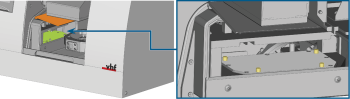
The blank changer![]() Machine component which stores multiple blanks in a magazine and which can automatically load them into the working chamber.. When using the search, use a blank changer or a blank magazine instead flap (marked orange), the bottom surface (marked green), the 4 release bolts (marked yellow)
Machine component which stores multiple blanks in a magazine and which can automatically load them into the working chamber.. When using the search, use a blank changer or a blank magazine instead flap (marked orange), the bottom surface (marked green), the 4 release bolts (marked yellow)
Is the mechanism of the blank changer flap damaged?
How to check this:
- Close the working chamber door.
 Move the axes into the cleaning position by selecting the depicted icon in the Machining view in dentalcnc.
Move the axes into the cleaning position by selecting the depicted icon in the Machining view in dentalcnc.- Disconnect the machine from the external compressed air supply.
- The blank changer
 Machine component which stores multiple blanks in a magazine and which can automatically load them into the working chamber.. When using the search, use a blank changer or a blank magazine instead flap closes slowly. A small gap remains. This does not indicate that there is a malfunction.
Machine component which stores multiple blanks in a magazine and which can automatically load them into the working chamber.. When using the search, use a blank changer or a blank magazine instead flap closes slowly. A small gap remains. This does not indicate that there is a malfunction. - Open the working chamber door.
- Open the blank changer
 Machine component which stores multiple blanks in a magazine and which can automatically load them into the working chamber.. When using the search, use a blank changer or a blank magazine instead flap (marked orange) by pressing against the top side with you finger [1] and pulling the bottom side with your thumb [2].
Machine component which stores multiple blanks in a magazine and which can automatically load them into the working chamber.. When using the search, use a blank changer or a blank magazine instead flap (marked orange) by pressing against the top side with you finger [1] and pulling the bottom side with your thumb [2]. - Fully open and close the blank changer
 Machine component which stores multiple blanks in a magazine and which can automatically load them into the working chamber.. When using the search, use a blank changer or a blank magazine instead flap with your hand multiple times.
Machine component which stores multiple blanks in a magazine and which can automatically load them into the working chamber.. When using the search, use a blank changer or a blank magazine instead flap with your hand multiple times. - The flap opens and closes smoothly.
- Close the blank changer
 Machine component which stores multiple blanks in a magazine and which can automatically load them into the working chamber.. When using the search, use a blank changer or a blank magazine instead flap.
Machine component which stores multiple blanks in a magazine and which can automatically load them into the working chamber.. When using the search, use a blank changer or a blank magazine instead flap. - Close the working chamber door.
- Connect the machine to the external compressed air supply.
- Confirm the message in dentalcnc.
 Move the axes into the default position by selecting the depicted icon in the Machining view in dentalcnc.
Move the axes into the default position by selecting the depicted icon in the Machining view in dentalcnc.
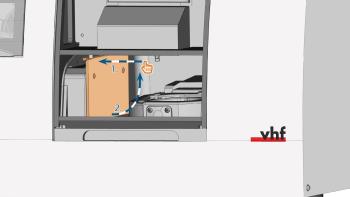
Manually opening the blank changer![]() Machine component which stores multiple blanks in a magazine and which can automatically load them into the working chamber.. When using the search, use a blank changer or a blank magazine instead flap (marked orange)
Machine component which stores multiple blanks in a magazine and which can automatically load them into the working chamber.. When using the search, use a blank changer or a blank magazine instead flap (marked orange)
Risk of injury caused by the fast moving blank changer![]() Machine component which stores multiple blanks in a magazine and which can automatically load them into the working chamber.. When using the search, use a blank changer or a blank magazine instead flap
Machine component which stores multiple blanks in a magazine and which can automatically load them into the working chamber.. When using the search, use a blank changer or a blank magazine instead flap
If the working chamber door is not closed now, the blank changer![]() Machine component which stores multiple blanks in a magazine and which can automatically load them into the working chamber.. When using the search, use a blank changer or a blank magazine instead flap may hit and injure you when you proceed.
Machine component which stores multiple blanks in a magazine and which can automatically load them into the working chamber.. When using the search, use a blank changer or a blank magazine instead flap may hit and injure you when you proceed.
Can you push the release bolts in the blank holder downwards?
How to check this:
- Open the working chamber door.
- Locate the 4 release bolts (marked orange) in the blank holder.
- Push the 4 release bolts (marked orange) downwards with your finger one by one.
You need to apply much force for this.
Recommendation
- Remove all objects that block the blank changer
 Machine component which stores multiple blanks in a magazine and which can automatically load them into the working chamber.. When using the search, use a blank changer or a blank magazine instead.
Machine component which stores multiple blanks in a magazine and which can automatically load them into the working chamber.. When using the search, use a blank changer or a blank magazine instead.
- Test the blank changer
 Machine component which stores multiple blanks in a magazine and which can automatically load them into the working chamber.. When using the search, use a blank changer or a blank magazine instead:
Machine component which stores multiple blanks in a magazine and which can automatically load them into the working chamber.. When using the search, use a blank changer or a blank magazine instead: - Mount blanks of different materials to all blank magazine
 Part of the blank changer in which you store the blanks for automatic loading. slots.
Part of the blank changer in which you store the blanks for automatic loading. slots. - If the following applies, the blank changer
 Machine component which stores multiple blanks in a magazine and which can automatically load them into the working chamber.. When using the search, use a blank changer or a blank magazine instead test is successful:
Machine component which stores multiple blanks in a magazine and which can automatically load them into the working chamber.. When using the search, use a blank changer or a blank magazine instead test is successful: - All blanks were successfully loaded and unloaded.
- The blank changer
 Machine component which stores multiple blanks in a magazine and which can automatically load them into the working chamber.. When using the search, use a blank changer or a blank magazine instead carriage and blank changer
Machine component which stores multiple blanks in a magazine and which can automatically load them into the working chamber.. When using the search, use a blank changer or a blank magazine instead carriage and blank changer Machine component which stores multiple blanks in a magazine and which can automatically load them into the working chamber.. When using the search, use a blank changer or a blank magazine instead flap moved steadily and smoothly.
Machine component which stores multiple blanks in a magazine and which can automatically load them into the working chamber.. When using the search, use a blank changer or a blank magazine instead flap moved steadily and smoothly. - If the blank magazine
 Part of the blank changer in which you store the blanks for automatic loading. test was not successful: Contact customer service.
Part of the blank changer in which you store the blanks for automatic loading. test was not successful: Contact customer service.
Recommendation
- Properly mount the blank to the blank frame. See ‘Operating the blank changer
 Machine component which stores multiple blanks in a magazine and which can automatically load them into the working chamber.. When using the search, use a blank changer or a blank magazine instead’.
Machine component which stores multiple blanks in a magazine and which can automatically load them into the working chamber.. When using the search, use a blank changer or a blank magazine instead’. - Check all blanks in the blank magazine
 Part of the blank changer in which you store the blanks for automatic loading. for improper mounting.
Part of the blank changer in which you store the blanks for automatic loading. for improper mounting. - Test the blank changer
 Machine component which stores multiple blanks in a magazine and which can automatically load them into the working chamber.. When using the search, use a blank changer or a blank magazine instead:
Machine component which stores multiple blanks in a magazine and which can automatically load them into the working chamber.. When using the search, use a blank changer or a blank magazine instead: - Mount blanks of different materials to all blank magazine
 Part of the blank changer in which you store the blanks for automatic loading. slots.
Part of the blank changer in which you store the blanks for automatic loading. slots. - If the following applies, the blank changer
 Machine component which stores multiple blanks in a magazine and which can automatically load them into the working chamber.. When using the search, use a blank changer or a blank magazine instead test is successful:
Machine component which stores multiple blanks in a magazine and which can automatically load them into the working chamber.. When using the search, use a blank changer or a blank magazine instead test is successful: - All blanks were successfully loaded and unloaded.
- The blank changer
 Machine component which stores multiple blanks in a magazine and which can automatically load them into the working chamber.. When using the search, use a blank changer or a blank magazine instead carriage and blank changer
Machine component which stores multiple blanks in a magazine and which can automatically load them into the working chamber.. When using the search, use a blank changer or a blank magazine instead carriage and blank changer Machine component which stores multiple blanks in a magazine and which can automatically load them into the working chamber.. When using the search, use a blank changer or a blank magazine instead flap moved steadily and smoothly.
Machine component which stores multiple blanks in a magazine and which can automatically load them into the working chamber.. When using the search, use a blank changer or a blank magazine instead flap moved steadily and smoothly. - If the blank magazine
 Part of the blank changer in which you store the blanks for automatic loading. test was not successful: Contact customer service.
Part of the blank changer in which you store the blanks for automatic loading. test was not successful: Contact customer service.
Recommendation
- Clean the working chamber. See ‘Cleaning the working chamber’.
- Test the blank changer
 Machine component which stores multiple blanks in a magazine and which can automatically load them into the working chamber.. When using the search, use a blank changer or a blank magazine instead:
Machine component which stores multiple blanks in a magazine and which can automatically load them into the working chamber.. When using the search, use a blank changer or a blank magazine instead: - Mount blanks of different materials to all blank magazine
 Part of the blank changer in which you store the blanks for automatic loading. slots.
Part of the blank changer in which you store the blanks for automatic loading. slots. - If the following applies, the blank changer
 Machine component which stores multiple blanks in a magazine and which can automatically load them into the working chamber.. When using the search, use a blank changer or a blank magazine instead test is successful:
Machine component which stores multiple blanks in a magazine and which can automatically load them into the working chamber.. When using the search, use a blank changer or a blank magazine instead test is successful: - All blanks were successfully loaded and unloaded.
- The blank changer
 Machine component which stores multiple blanks in a magazine and which can automatically load them into the working chamber.. When using the search, use a blank changer or a blank magazine instead carriage and blank changer
Machine component which stores multiple blanks in a magazine and which can automatically load them into the working chamber.. When using the search, use a blank changer or a blank magazine instead carriage and blank changer Machine component which stores multiple blanks in a magazine and which can automatically load them into the working chamber.. When using the search, use a blank changer or a blank magazine instead flap moved steadily and smoothly.
Machine component which stores multiple blanks in a magazine and which can automatically load them into the working chamber.. When using the search, use a blank changer or a blank magazine instead flap moved steadily and smoothly.
Recommendation
Recommendation
Recommendation
Recommendation
The end switches of the blank changer![]() Machine component which stores multiple blanks in a magazine and which can automatically load them into the working chamber.. When using the search, use a blank changer or a blank magazine instead and the blank carriage motors need to be checked for damage.
Machine component which stores multiple blanks in a magazine and which can automatically load them into the working chamber.. When using the search, use a blank changer or a blank magazine instead and the blank carriage motors need to be checked for damage.
- Contact customer service.