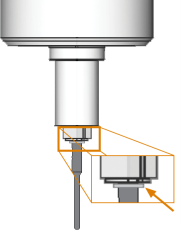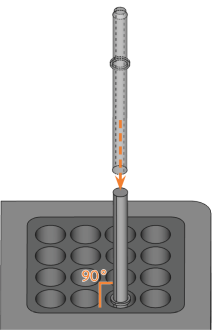Applies to: DentalCAM & DentalCNC 8.11
Error code -6 – Tool length out of range
DentalCNC aborts the job and displays the error code.
Interactive troubleshooting guide
Do you use a 4- or a 5-axis machine?
Did you process titanium or cobalt chrome when the error occurred?
Did you process titanium or cobalt chrome when the error occurred?
Are all tools that were used for the job 32 mm long?
Are all tools that were used for the job 35 mm long?
Are all tools that were used for the job 35 mm long?
Are all tools that were used for the job 40 mm long?
Did the spindle pick up the tool correctly via the collet chuck?
The tool ring must touch the bottom side of the collet chuck.
Has the tool been pulled out of the collet chuck?
Is the tool in the correct position in the machine’s tool magazine?
Is the tool broken or damaged? Did the tool ring slip or is it damaged?
Are all tools correctly seated in the tool magazine? Are the tool magazine inserts intact?
If the tool magazine inserts are worn, tools will not sit properly in the magazine positions.
Recommendation
-
Refer to the following overview to choose the correct tool: Table with tool overview.
- Insert the correct 32 mm tools into the machine’s tool magazine.
- Restart the job.
Additionally, DentalCNC displays the required tools for the selected job in the Machining view:
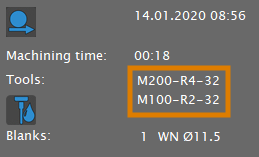
32 mm tools are required for processing titanium / cobalt chrome on 4-axis machines
Recommendation
-
Refer to the following overview to choose the correct tool: Table with tool overview.
- Insert the correct 35 mm tools into the machine’s tool magazine.
- Restart the job.
Additionally, DentalCNC displays the required tools for the selected job in the Machining view:
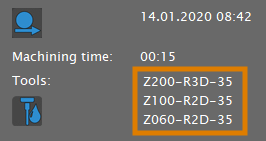
35 mm tools are required for processing materials other than titanium / cobalt chrome on 4-axis machines
Recommendation
-
Refer to the following overview to choose the correct tool: Table with tool overview.
- Insert the correct 40 mm tools into the machine’s tool magazine.
- Restart the job.
Additionally, displays the required tools for the selected job in the Machining view:
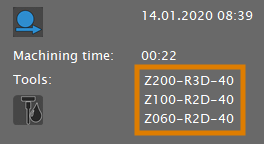
40 mm tools are required for processing materials other than titanium / cobalt chrome on 5-axis machines
Recommendation
-
Refer to the following overview to choose the correct tool: Table with tool overview.
- Insert the correct 35 mm tools into the machine’s tool magazine.
- Restart the job.
Additionally, displays the required tools for the selected job in the Machining view:
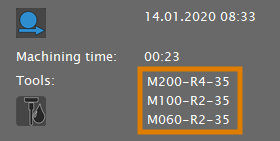
35 mm tools are required for processing titanium / cobalt chrome on 5-axis machines
Recommendation
- Remove the tool from the collet chuck.
-
Clean the collet chuck as described in the machine’s operating instructions.
- If the collet chuck is defective or too soiled to be properly cleaned, exchange it for a spare collet chuck.
Watch the video

YouTube video – When viewing this video, personal data is sent to YouTube, LLC, USA. Privacy statement
Recommendation
- Ensure that the positions of the tools in the tool magazine match the tool positions in DentalCNC. Managing tools
Recommendation
Recommendation
- Exchange all broken and damaged tools.
Recommendation
If tool magazine inserts are too worn for the tools to be properly inserted, you need to replace the inserts.
- Replace the tool magazine inserts as described in the machine’s operating instructions.
- Drill tool positions into the new tool magazine inserts.