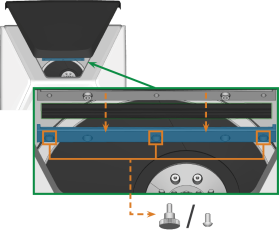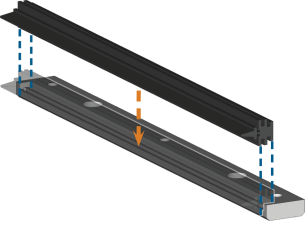Exchanging the view window wiper
The view window wiper removes liquid from the back of the view window when the working chamber door opens and closes. You need to exchange it according to the interval given in the maintenance table or when the wiping effect is too low.
The view window wiper is fixated by a two-part holder.
You exchange the view window wiper as follows:
- Open the working chamber door.
- Remove the 3 screws (marked orange) that attach the lower part of the holder to the upper part. Remove the lower part of the holder (marked blue).
- Remove the view window wiper from the holder and dispose of it.
- Clean the holder of the view window wiper with a wet cloth. Clean the part that you removed and the upper part in the machine.
- Put the spare view window wiper into the lower part of the holder according to the following figure.
- Place the lower part of the holder on the upper part in the machine with the wiper lying between the two parts. Hold it in place.
- Screw down the holder with the 3 screws.