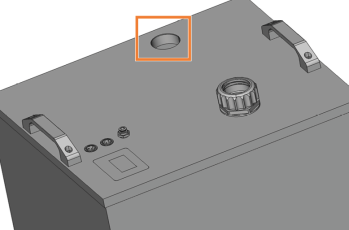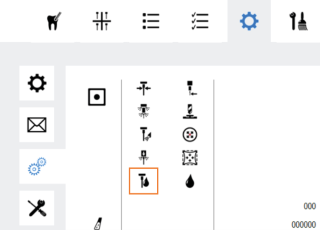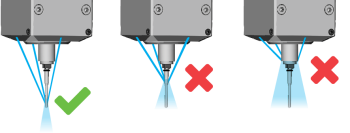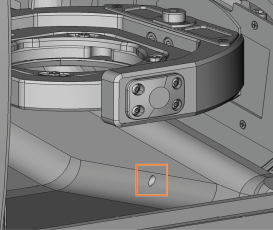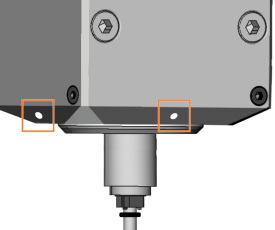Operation
Machine damage due to humid air or residual water
-
Activate the extraction system of the milling machine during and after wet machining.
-
Leave the working chamber door open when you finish machining.
Switching from dry to wet machining
-
Clean the working chamber of the milling machine.
-
Remove the suction hose from the milling machine and insert it into the suction port (marked orange) on the wet grinding module.
-
Insert the connecting hose into the suction port on the milling machine.
-
Activate the cooling liquid pump in dentalcnc.
-
Check if sufficient cooling liquid is hitting the cutting edge from all 3 spindle nozzles.
-
Deactivate the cooling liquid pump.
-
The wet grinding module is ready for use.
Using the wet grinding module
-
Operate the wet grinding module with the suction switched on at the highest level.
-
Make sure that the icon for wet machining is activated when you create a job. The software then automatically controls the wet grinding module during machining.
dentalcam activates this function automatically for materials that must be processed wet (e.g. ceramic materials).
-
Drops may form on the surface of the wet grinding module during prolonged operation. This is not a malfunction. Remove moisture regularly and check that all hoses are connected correctly.
Switching from wet to dry machining
-
Activate the extraction system.
-
Open the working chamber door of the milling machine.
-
Remove all blanks from the milling machine.
-
Push the liquid in the working chamber towards the air extraction opening.
-
Remove the remaining moisture from the working chamber with a wet suction unit or a cloth.
-
Thoroughly clean the cooling liquid outlet with the cleaning brush.
-
Clean the 3 cooling liquid nozzles of the spindle with an interdental brush.
-
Remove the connecting hose from the milling machine.
-
Remove the suction hose from the wet grinding module.
-
Insert the suction hose into the suction port on the milling machine.