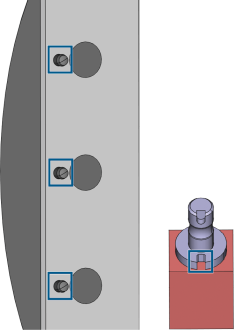Applies to: K4 edition
Installing and using the block holder
How do I install the block holder of the K4 edition? How do I mount blocks to the block holder of the K4 edition?
The optional block holder for the K4 edition enables you to process block materials with this machine. Block holders are available from customer service.
Overview block holder set
You should have received the following items with your block holder set:
Using the block holder
You can either mount blocks to the block holder before you install it in the working chamber or vice versa.
You can clamp up to 3blocks in the block holder.
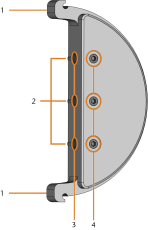
The K4 edition block holder
- Positioning aids of the block holder
- Positioning pins
- Holes for block shafts
- Fixing screws
-
CAUTION!Wear gloves.
-
The block type, the number of blocks and the block positions must correspond to the corresponding job in DentalCAM.
-
Loosen the fixing screw at the desired position with the torque screwdriver supplied.
-
If the block is multilayered, align the blank so that the top layer of color is on top.
-
Position the block so that the positioning pin at the block holder (markings on the left) lies in the groove in the block shaft (marking on the right).
-
Insert the shaft of the block into the desired position in the block holder until it is firmly seated.
-
Use the torque screwdriver supplied to fix the block with the corresponding fixing screw. Tighten the screw firmly.
NOTICE! Tool breakages and defective machining results due to incorrect block assignment
- Open the working chamber door.
- Open the blank holder. See the machine’s operating instructions for further information.
- Remove the blank from the blank holder if present.
- Correctly orient the block holder:
- The fixing screws must face upwards.
- The positioning aids must be positioned on the left side.
- Insert the block holder into the blank holder and hold it in place with one hand from below.
- Close the blank holder with the other hand. See the machine’s operating instructions for further information.