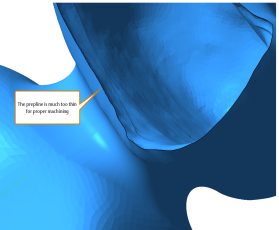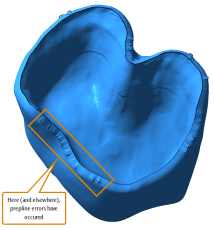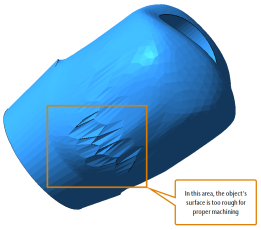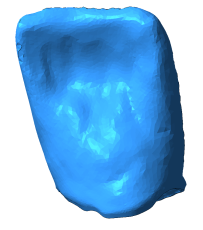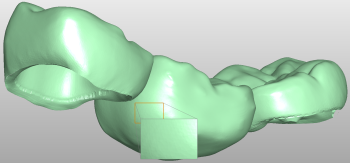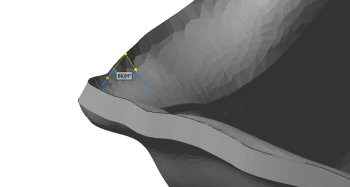Preparing STL files for good machining results
How should I prepare STL files in my CAD application? How can I improve my STL files? What are the common mistakes when preparing STL files?
You need to create the 3D data for the objects that you want to manufacture with an external CAD application. You then need to import these objects into DentalCAM and set the required parameters so that DentalCAM knows how to handle the objects. While we cannot help you with using your CAD application, we do want to help you avoid common mistakes when preparing STL files for import.
Problematic STL files can result in flawed restorations or broken tools. In the following we provide a few tips to avoid common mistakes when you prepare STL files.
Correct errors in STL files with your CAD application and/or export them with suitable settings.
Objects in STL files are made of triangles. The higher the resolution of the STL files, the more triangles are used and the smaller the triangles become. More triangles mean more surface details.
If the resolution of the STL file is too low, triangles will become too big and there won't be enough surface details for proper machining.
If the resolution of the STL file is too high, the file size will become very large, which will result in long loading and processing times. These STL files will contain more surface details than your machine can process.
|
Indication |
Typical STL file size |
|---|---|
|
Abutment |
3 MB |
|
Attachments |
4 MB |
|
Bite splint |
15 MB |
|
Bridge |
5 MB (5 units) 25 MB (14 units) |
|
Coping |
6 MB |
|
Crown (single; fully anatomical) |
3 MB |
|
Implant bar |
6 MB |
|
Inlay |
4 MB |
|
Partial frame |
4 MB |
|
Screw-retained bridge |
7 MB (14 units) |
|
Telescope crown |
2 MB |
|
Veneer |
2 MB |