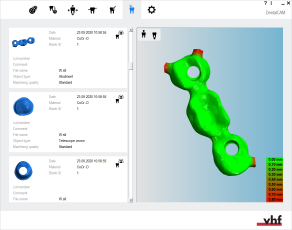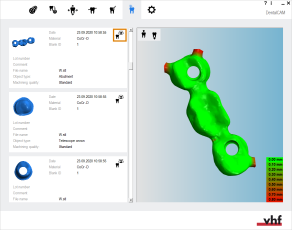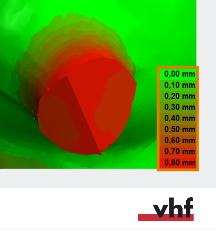Residual material display
The residual material display allows you to see the degree of deviation between the original STL file and the calculated data. Use this information to see how much manual work will be necessary after machining or to optimize the original STL file to reduce extra manual work.
The residual material view for an object is only available after the object’s calculation has been completed.
- Open the Residual material display with the following icon in the main icon bar:

Viewing the residual material of an object
On the left side of the material display, a list of calculated objects which are stored on the CAM computer![]() The computer that is connected to your machine and which runs dentalcam and dentalcnc. display.
The computer that is connected to your machine and which runs dentalcam and dentalcnc. display.
- To view the residual material display, select the following icon for the desired object in the list:

- The residual material display is shown on the right side of the current view.
Determine deviations
When dentalcam calculates object data, deviations from the original STL data may occur. The colors of the object surface in the residual material display show the degree of deviation. The legend in the lower right corner of the 3D view shows the different colors and the deviation values they stand for.