Forcing a manual tool change for certain tool positions
What to do if I can’t put tools into my machine? How to load tools manually?
Normally, the machine loads tools from the tool magazine of the machine. In the following cases, this might not be possible:
- A tool magazine position is worn so that it can no longer properly hold a tool
- You use tools which do not fit into the tool magazine
In these cases, you can force a manual tool change for the affected tool positions in the Tool positions area of the Machine data view:
- Open the dentalcncApplication settings with the following icon in the main toolbar:

- Open the Machine data view with the following toolbar icon:

-
To enforce a manual tool change for a certain tool magazine position, select the following icon in the corresponding line:

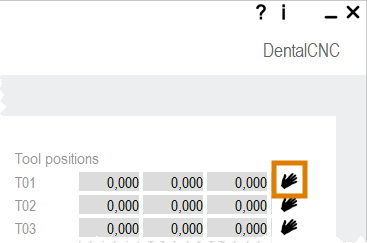
The icon for enforcing a manual tool change (marked orange)
-
The following happens:
-
The icon gets highlighted.
-
When a tool is required from the corresponding tool position, the spindle moves into the change position and dentalcnc prompts you to manually insert the tool into the collet chuck.
-
- To reactivate the automatic tool change, select the highlighted icon in the corresponding line:

-
The icon is no longer highlighted. The machine loads the tool from the corresponding tool magazine position.
